Num Lock Holder
Freeware pro personal use
The application Num Lock Holder holds the state of the defined key (usually for NumLock).
Usage
Useful and designated to keep Num Lock On when you access virtual machine (VM) trough console so you can type numbers in your username or password fields on Num Pad without worry if the Num Lock is enabled (On) or disabled (Off). Of course you can use the application for any other reason when you want to have enabled Num Lock all the time.
Note from developer: I heard many complaints from "Num Lock persons" that their Num Lock randomly changing status when they access VM that have disabled Num lock in BIOS. By default there is disabled Num Lock in all VMware and Hyper-V VMs and usually nobody care to change the default template. Btw. it is no longer possible to set Num Lock in Hyper-V machines Generation 2 so you have to do it in OS or use my application.
-

Holds the state of the defined key. Useful to keep NumLock on when you access virtual machines (VM) trough console.
Click to read more -
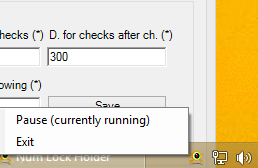
NumLock Holder is minimized into System Tray (Notification Area) by default. You can choose to start the application after login.
Click to read more -
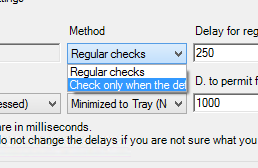
There are more methods how to hold state of the NumLock key to keep NumPad accessible.
Click to read more
